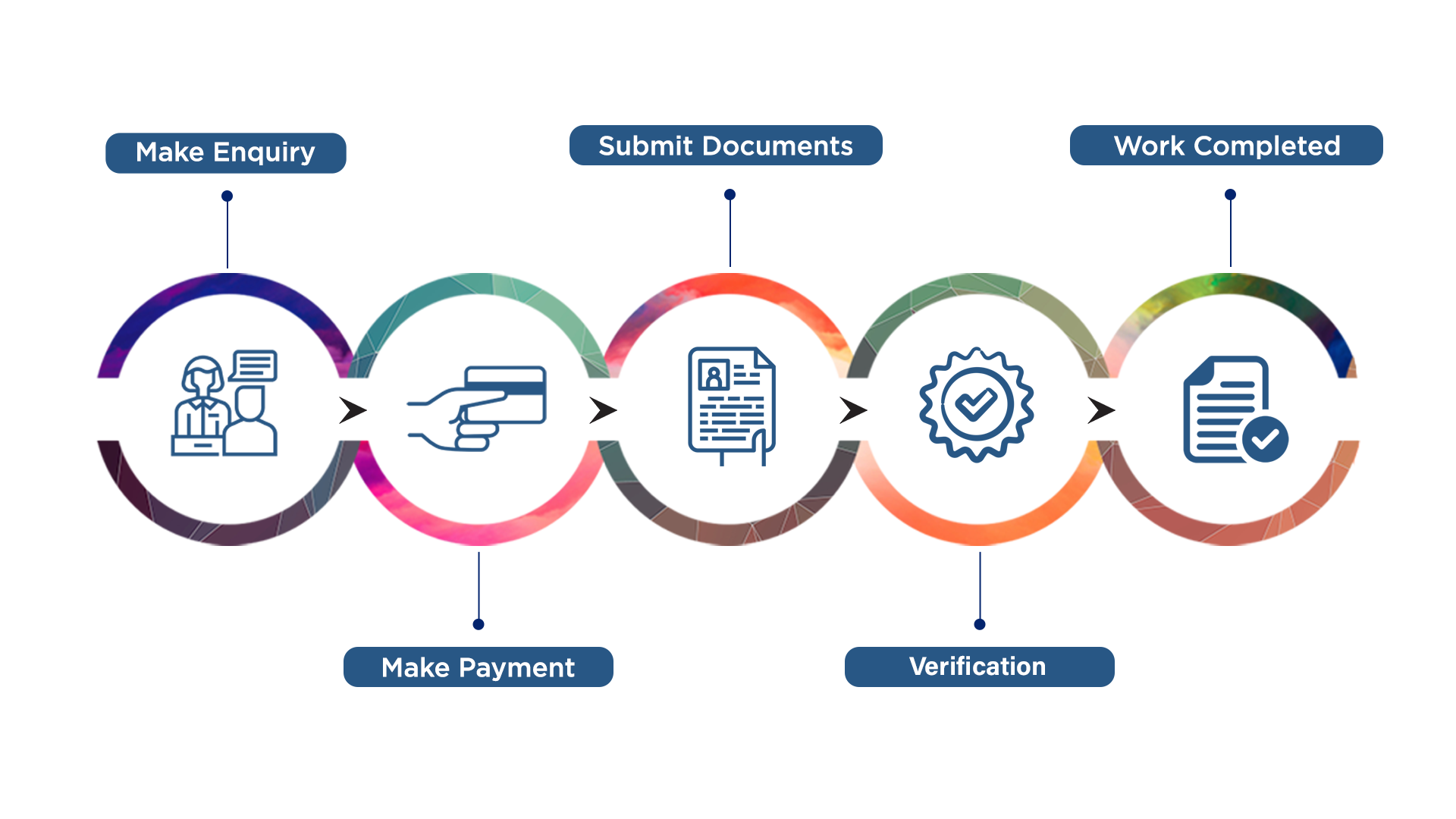
How to Start a Private Limited Company Registration
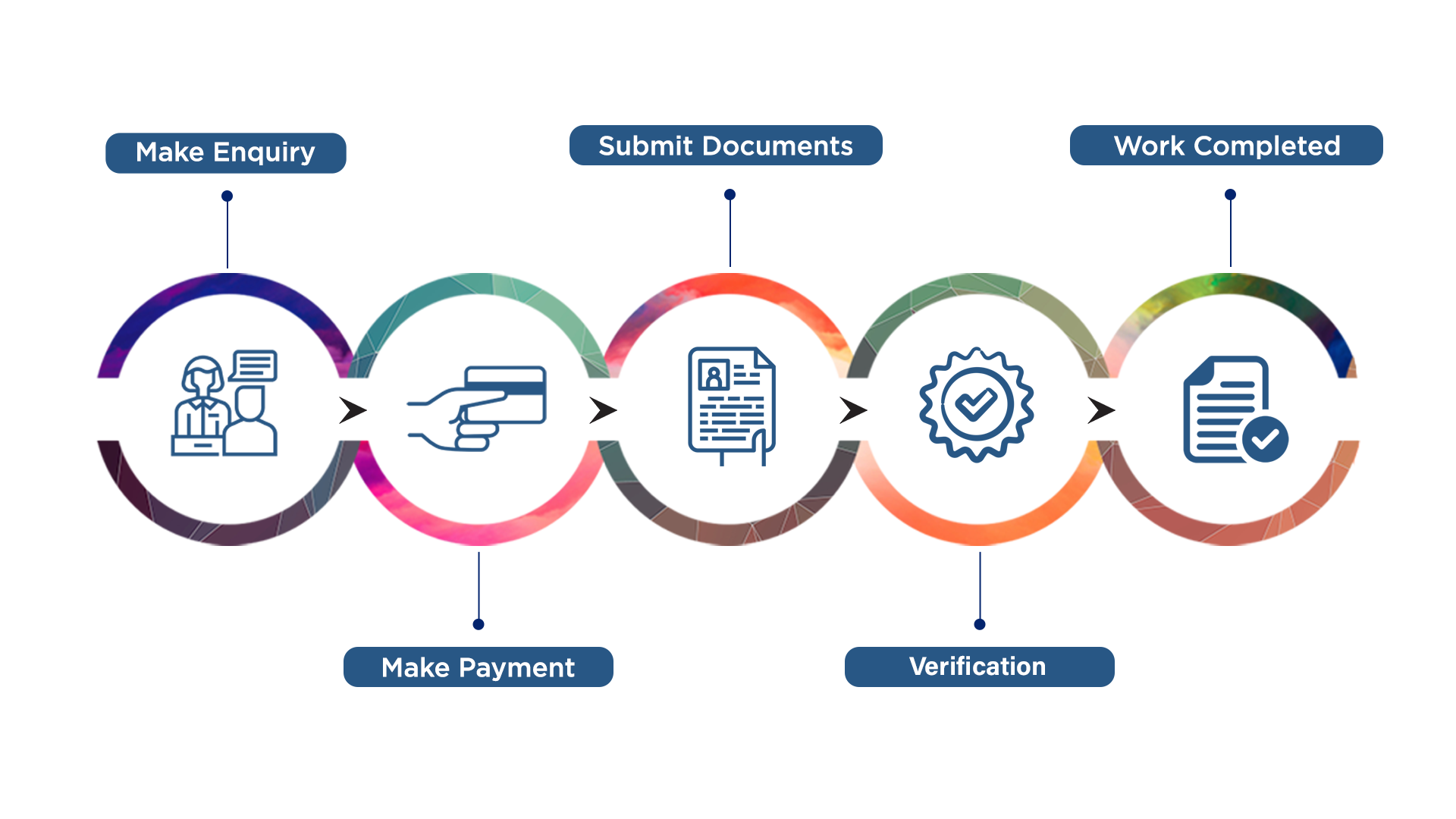
A Digital Signature Certificate is a highly secured key issued by certifying authorities to validate and verify the identity of the certificate holder. Digital signatures make use of public key encryptions for creating signatures.
The user's name, pin code, nationality, email address, certificate issuance date, and certifying authority name are all included in a digital signature certificate (DSC).
Package Inclusion :-
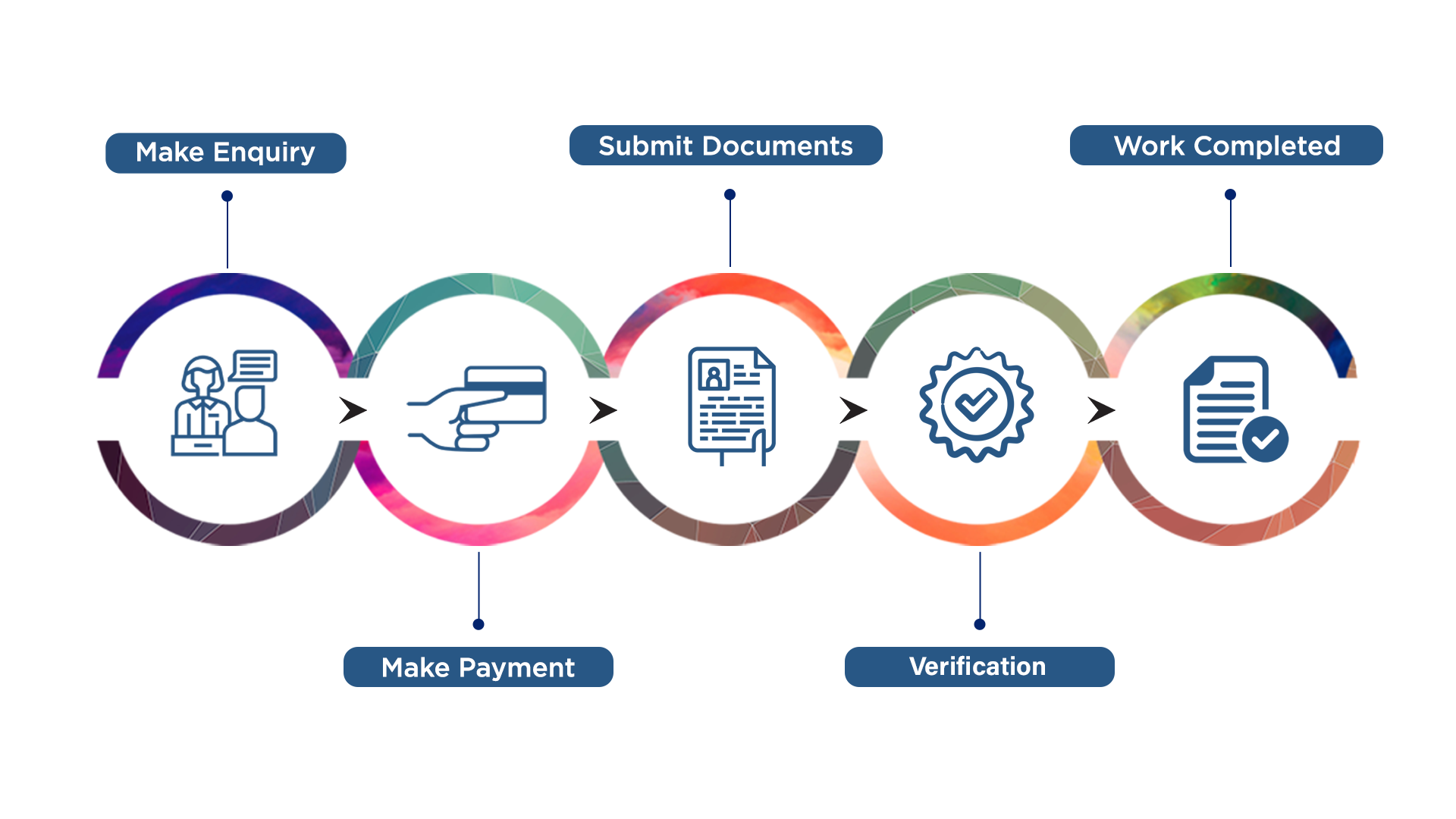
The Advantages of Using a Digital Signature Certificate
• When conducting business online, verification is useful for confirming the individual's personal details.
• Cost and time savings: Instead of signing printed copies and scanning them to send via email, you can sign PDF files digitally and transmit them much faster. The holder of a Digital Signature certificate does not have to be physically present to perform or authorize a business.
• Data integrity: Once a document is digitally signed, it cannot be modified or updated, guaranteeing that the data is safe and secure. Government agencies regularly request these certifications in order to cross-check and confirm business activities.
• Document legitimacy: Recipients of digitally signed papers can be confidence in the authenticity of the signer. They can act on such documents without worrying about them being forged.
The Importance of DSC in Meeting Statutory Obligations
Individuals and corporations who are obliged to have their accounts audited must file their income tax filings using a digital signature. Furthermore, the Ministry of Corporate Affairs has made it essential for businesses to use a digital signature to file all reports, applications, and forms.
A corporation can also register for GST by validating the petition using a digital signature. A digital signature is needed for all applications, modifications, and other related papers.
Digital Signature's Components
• Key that is made public
As part of a verification system, this is required.
• Email Address and Name This is necessary for contact information and identification purposes.
• The Public Key's Expiration Date This section of the signature is used to specify a shelf life and the ability to reset the signature. • The Company's Name The company that owns the signature is identified in this section.
• The Digital ID's serial number This is a one-of-a-kind number that is attached to the signature for tracking and other identification purposes.
• The Certification Authority's Digital Signature This is a signature that is issued by the certificate issuing authority. Additionally, under MCA21, all signatories who sign manual papers must obtain a digital signature. As a result, authorized signatories such as directors, auditors, company secretaries, bank officials, and others must obtain a digital signature.
Application requirements for a Digital Signature Certificate
• A completed filled DSC Application form must be submitted by the applicant. Anyone who wants a Digital Signature Certificate must fill out an Application Form for online submission and personal details verification by a certifying authority.
• Making a photo ID proof.
• Creating Address Verification.
How to Get a Digital Signature Certificate in 3 Easy Steps
STEP 1: In the first step choose your entity type by logging in. Visit the website of an Indian Certifying Authority that is permitted to issue Digital Certificates. Once you've entered the page, you'll be taken to the Digital Certification Services section. Now, under the 'Digital Certification Services' section, select the sort of entity for whom you want a DSC: 'person or organization,' for example. Click on 'individual' in case you are applying a DSC for yourself. A new tab will open with the DSC Registration Form. Save the DSC Registration Form to your computer.
STEP 2: In this step you have to fill all the required information. • After you've successfully downloaded the form, you need to fill up all of the essential information present in the form:
• The DSC's class.
• Validity.
• Sign just or sign and encrypt.
• Name of applicant and contact information
• The address of your home.
• Proof Documents' GST Number and Identity Details
• Declaration.
• Identity Proof
• A copy of address proof
• Officer of Attestation
• Payment Information.
You must upload a recent photograph and sign the declaration after filling out all of the essential information. Make sure the form is filled out completely.
STEP 3: Identity and address verification The supporting document given as proof of identity and address must be attested by an attesting officer. On the supporting proof documents, make sure the attesting officer's sign and seal are clearly visible.
STEP 4: DSC Reimbursement For payment of the DSC application, you must get a demand draught or check in the name of the Local Registration Authority where you will submit your application for verification. You can learn more about your city's Local Registration Authority by looking for a Certifying Authority certified to issue Digital Certificates online. STEP 5: Submit the required documentation In a separate envelope, enclose the following: • Attesting official's signature on a supporting document for Proof of Identity and Proof of Address. • Demand draught or check will be used to make payment. For additional verification, address the accompanying envelope to the Local Registration Authority (LRA) and mail it to the LRA's indicated location. After finishing the above-mentioned procedures, including filling out the DSC Form and submitting the required documents and money, you have successfully completed the application procedure for your Digital Signature Certificate.
How to Get a Digital Signature Certificate in 3 Easy Steps
STEP 1: In the first step choose your entity type by logging in. Visit the website of an Indian Certifying Authority that is permitted to issue Digital Certificates. Once you've entered the page, you'll be taken to the Digital Certification Services section. Now, under the 'Digital Certification Services' section, select the sort of entity for whom you want a DSC: 'person or organization,' for example. Click on 'individual' in case you are applying a DSC for yourself. A new tab will open with the DSC Registration Form. Save the DSC Registration Form to your computer.
STEP 2: In this step you have to fill all the required information. • After you've successfully downloaded the form, you need to fill up all of the essential information present in the form:
• The DSC's class.
• Validity.
• Sign just or sign and encrypt.
• Name of applicant and contact information
• The address of your home.
• Proof Documents' GST Number and Identity Details
• Declaration.
• Identity Proof
• A copy of address proof
• Officer of Attestation
• Payment Information.
You must upload a recent photograph and sign the declaration after filling out all of the essential information. Make sure the form is filled out completely.
STEP 3: Identity and address verification The supporting document given as proof of identity and address must be attested by an attesting officer. On the supporting proof documents, make sure the attesting officer's sign and seal are clearly visible.
STEP 4: DSC Reimbursement For payment of the DSC application, you must get a demand draught or check in the name of the Local Registration Authority where you will submit your application for verification. You can learn more about your city's Local Registration Authority by looking for a Certifying Authority certified to issue Digital Certificates online. STEP 5: Submit the required documentation In a separate envelope, enclose the following: • Attesting official's signature on a supporting document for Proof of Identity and Proof of Address. • Demand draught or check will be used to make payment. For additional verification, address the accompanying envelope to the Local Registration Authority (LRA) and mail it to the LRA's indicated location. After finishing the above-mentioned procedures, including filling out the DSC Form and submitting the required documents and money, you have successfully completed the application procedure for your Digital Signature Certificate.
Frequently asked questions:
1. Why is it necessary to get a Digital Signature Certificate (DSC)?
Electronic documents, such as e-forms, must be signed digitally using a Digital Signature Certificate, just as physical documents must be signed manually.
2. What are the requirements for obtaining a Digital Signature Certificate?
As a result of the e-commerce boom, government organizations have adopted digital signatures, and it is now a legal requirement for many e-forms to be digitally signed by the authorized signatory. A digital signature certificate helps in verifying the holder's identity. It works similarly to a PAN card or a passport in that it allows the possessor to prove his identity.
3. What are the applications for the digital signature certificate?
A digital signature certificate is a recognized legal instrument which can be used to digitally sign a range of documents. It can be used to file income tax returns, e-tenders, and different regulatory firm filings, among other things.
4. What is the Digital Signature Certificate's validity?
Based on the type of DSC obtained, the Certifying Authorities have the power to issue a certificate with a validity of one to two years. To avoid any business losses, the certificate's validity must be properly disclosed to the holder.
5. Is it possible for me to have numerous digital signature certificates?
Yes. The digital signature of a person can be used for both personal and professional reasons. When it comes to having many certifications for various types of papers, a person can apply for a Class 3 certificate and utilize it for all of them as it is the most secure and robust level.
6. Is it possible to renew the certificate?
Yes, up to 7 days before the existing certificate expires, the digital signature certificate can be reissued. The renewal must, however, be done under the same name as before. If the holder applies under a variety of names, it will be viewed as a fresh application. It is possible to change the postal address and contact information. The holder will be obliged to apply for a new DSC if the renewal is not completed within the prescribed time period.